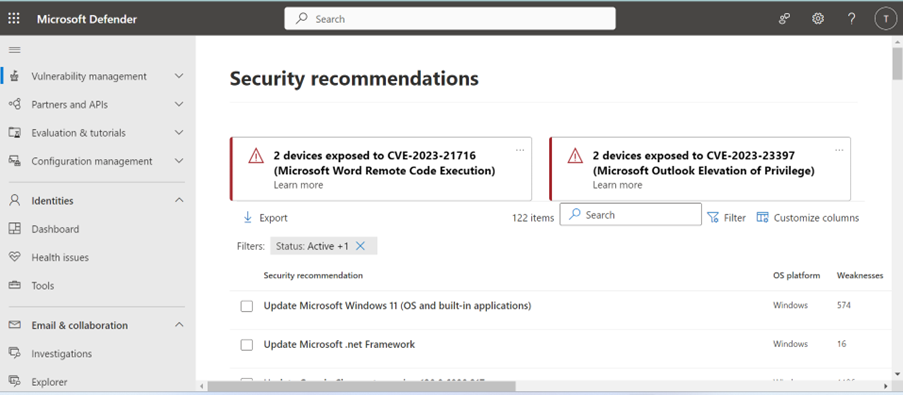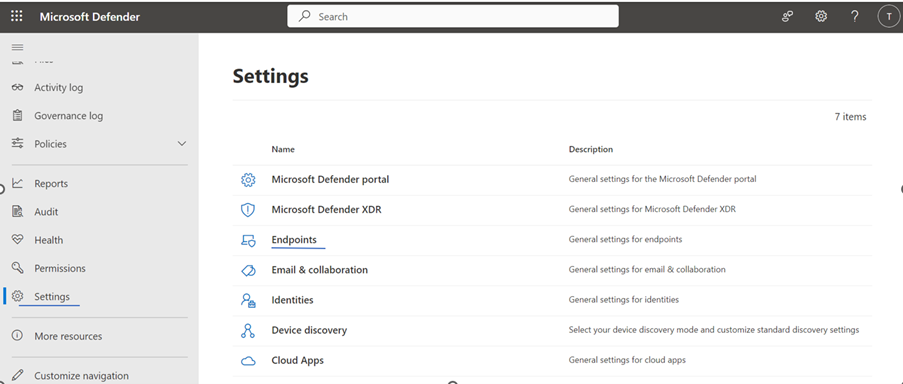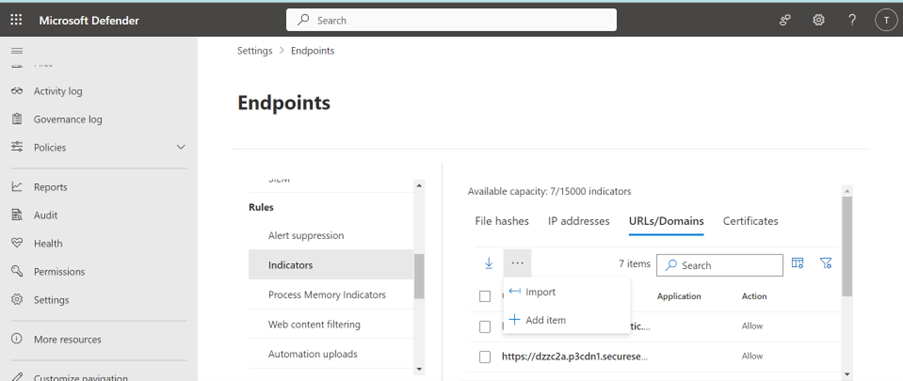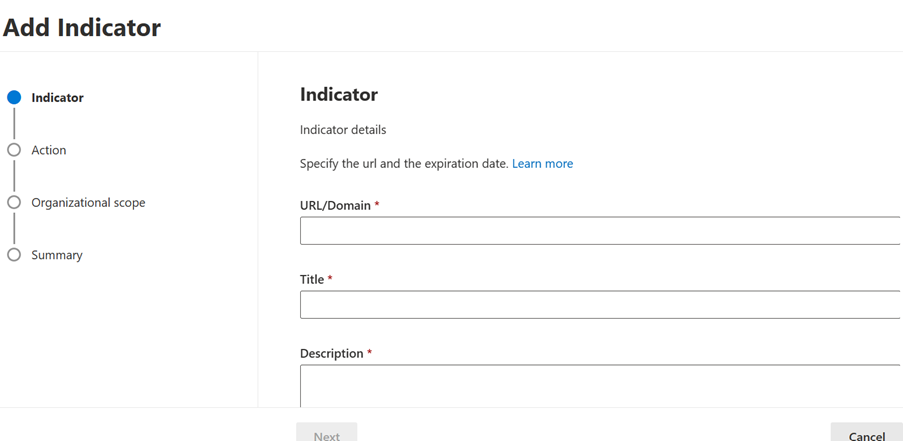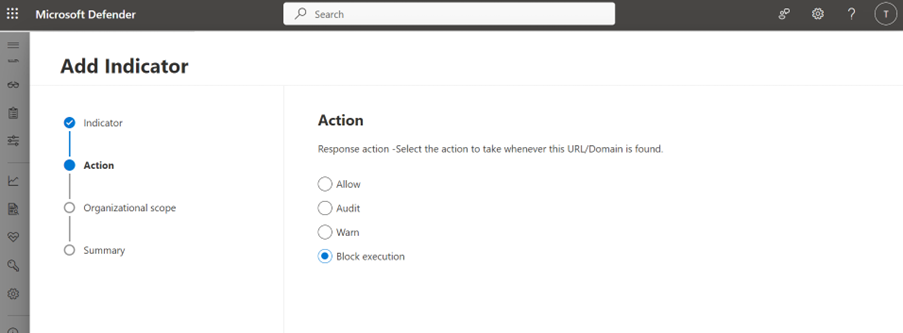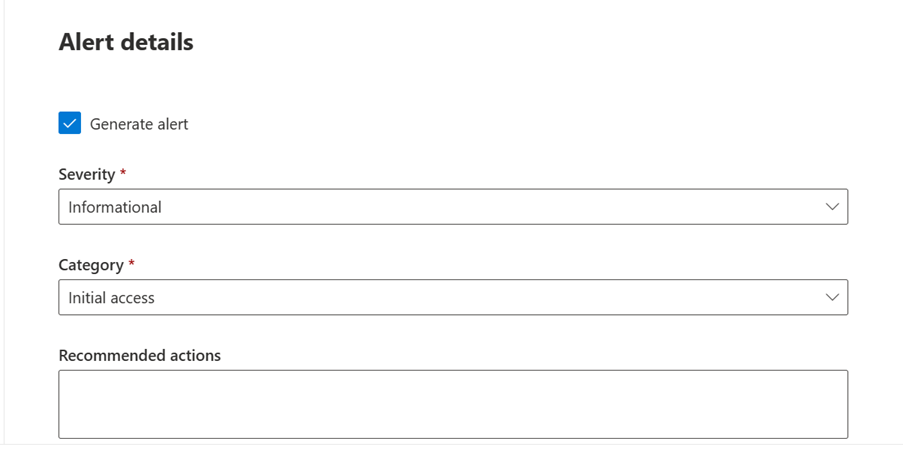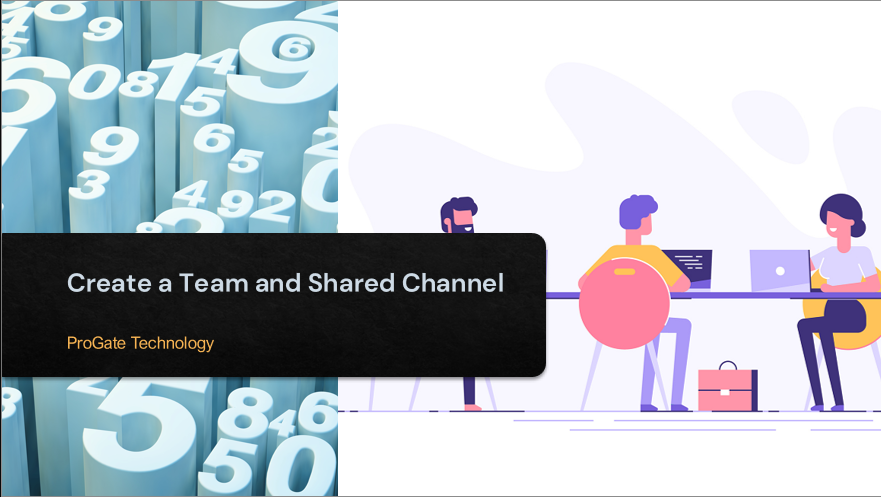Plot 6 & 7, Prem Nagar Laulai, Chinhat, Lucknow,Uttar Pradesh - 226028 India

URL blocking guide in Microsoft Defender
URL blocking guide in Microsoft Defender
2024-01-16
Step 1: Login to the https://security.microsoft.com/
Step 2: Go to the Setting and click on Endpoint.
Step 3: After clicking on Endpoint, go to Rule -> indicators and select URLs/domain and Add item.
Step 4: Add URL, Title name and description.
Step 5: In Action you can Allow/Audit/warm/Block execution as you your need.
Step 6: Mention alert details and submit it.