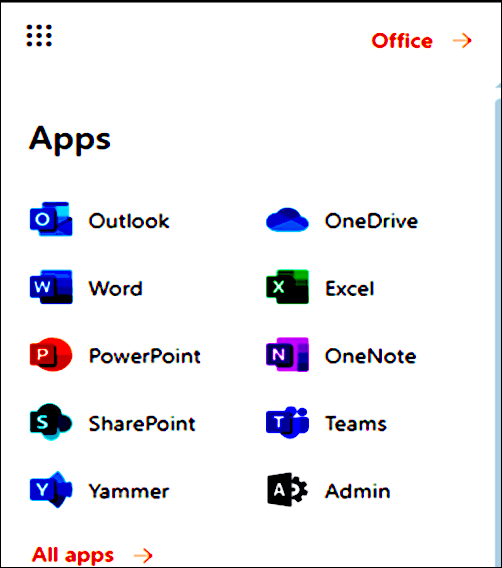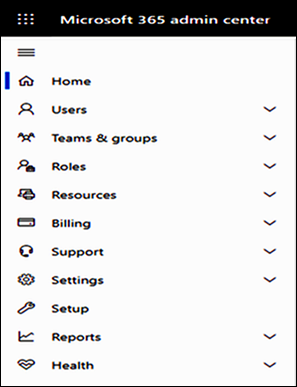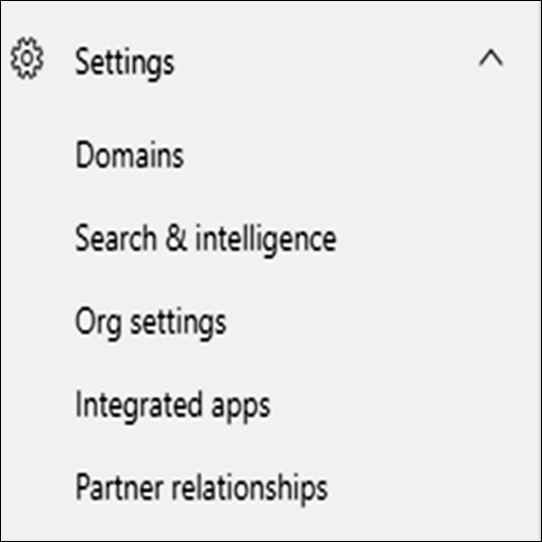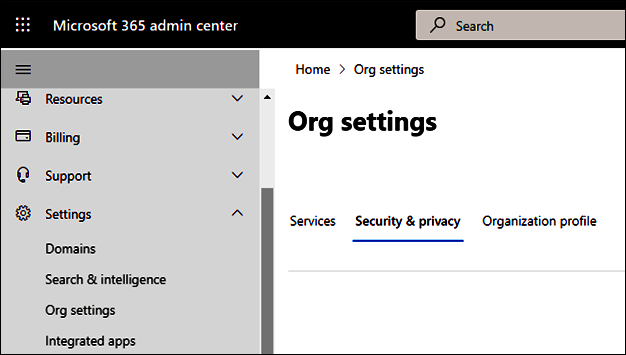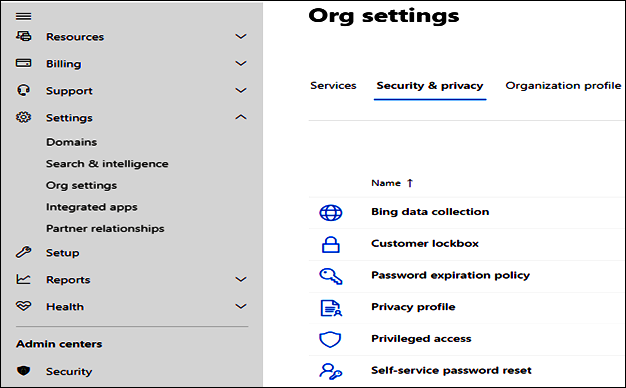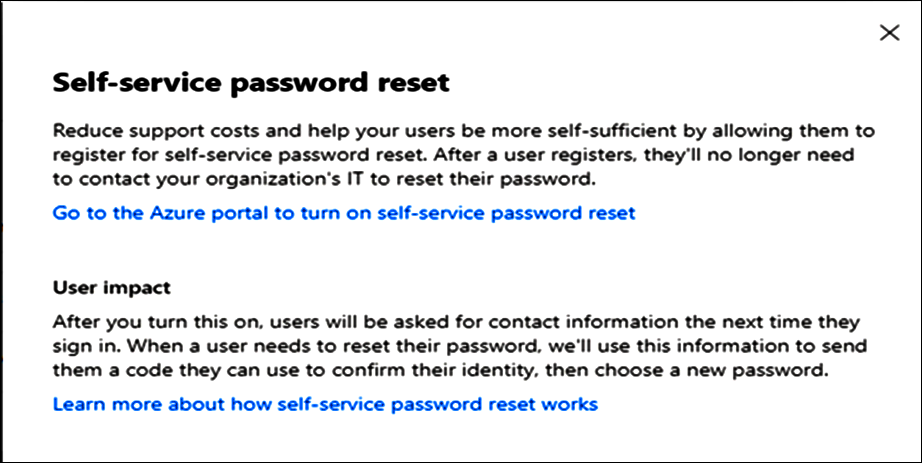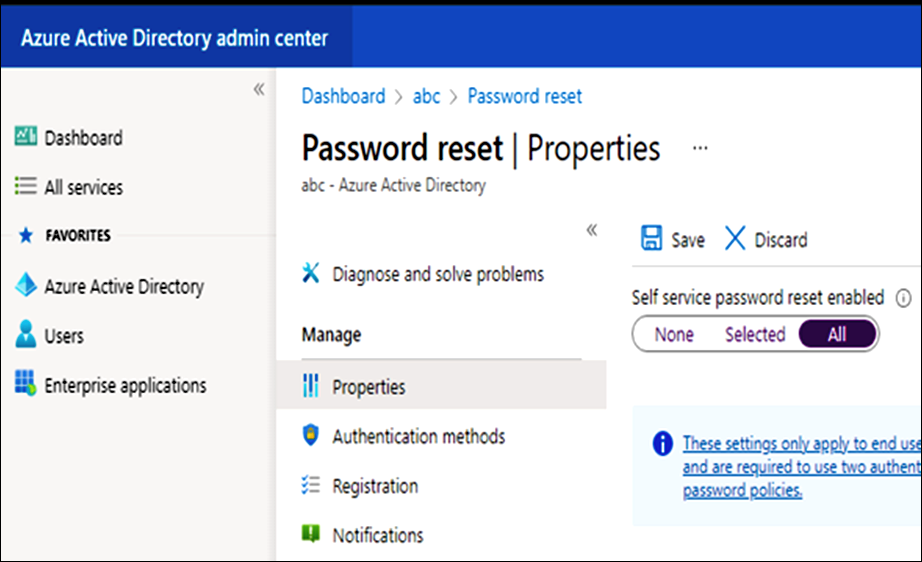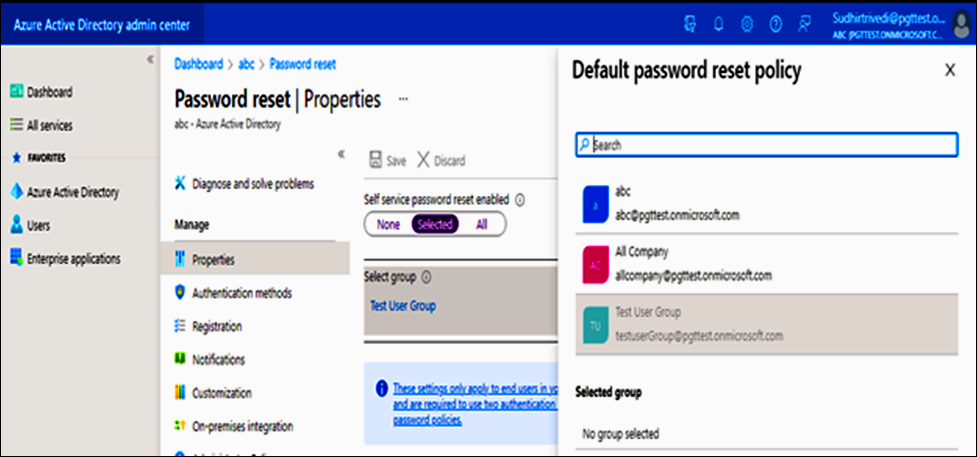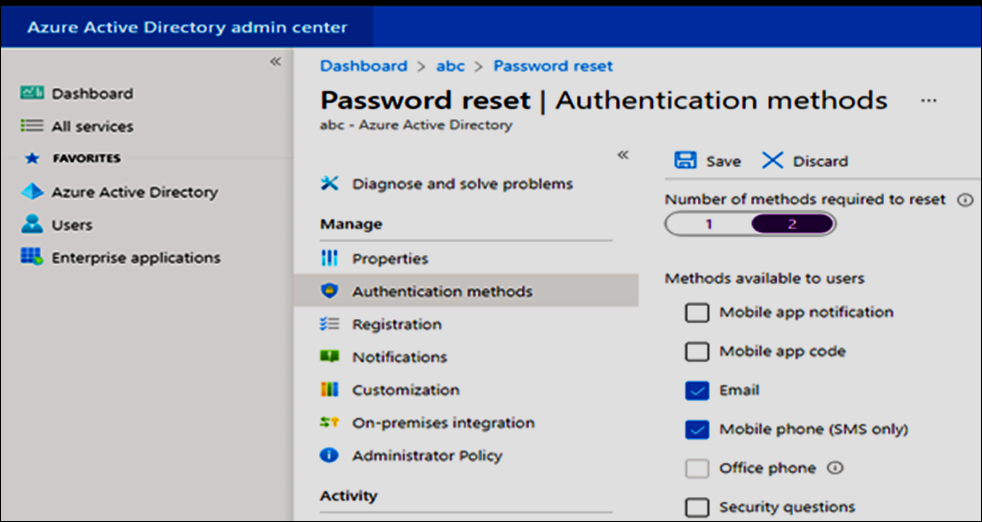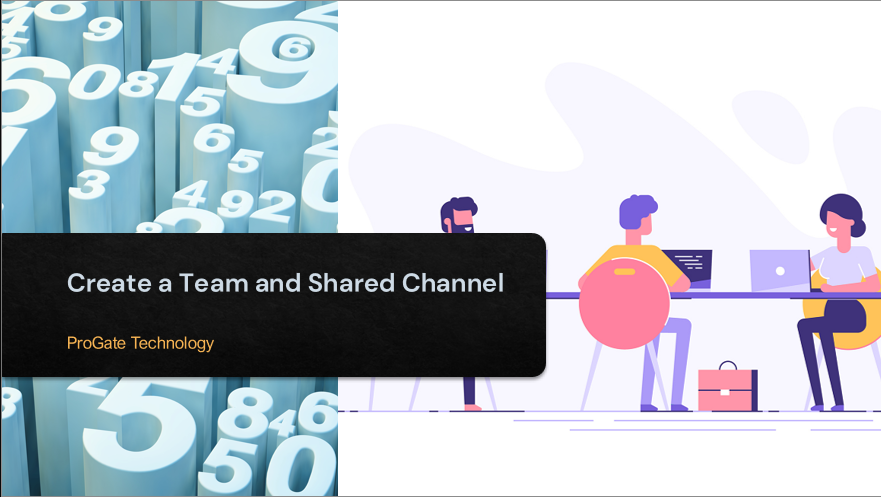Plot 6 & 7, Prem Nagar Laulai, Chinhat, Lucknow,Uttar Pradesh - 226028 India

Admin Manual for Self Password Reset O365
Admin Manual for Self Password Reset O365
2022-09-05
STEP-1: Login into https://www.office.com/ as an administrator.
STEP-2: Go to the Settings > Org settings page.
STEP-3: At the Org settings page.
STEP-4: At the top of the Org settings page, select the Security & Privacy tab.
STEP-5: Select Self-service Password Reset.
STEP-6: Under Self-service password reset, select Go to the Azure portal to turn on self-service password reset.
STEP-7: On the Properties page, select All to enable it for everyone in your business, and then select Save.
STEP-8: If the user is attached with any Group can add group also.by using select Group option.save it.
STEP-9: From the menu on the left side of the Authentication methods page, set the Number of methods required to reset. 9.1: To improve security, you can increase the number of authentication methods required for SSPR. 9.2: Choose the Methods available to users that your organization wants to allow. 9.3: Save all settings.