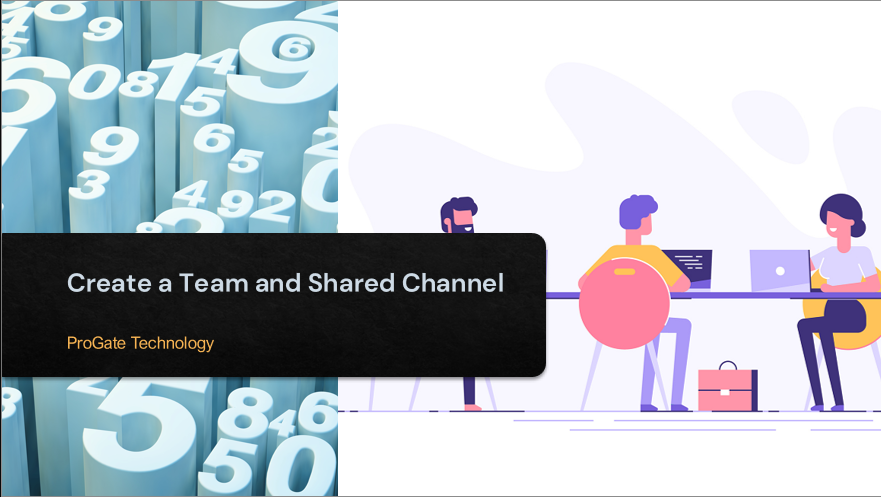Plot 6 & 7, Prem Nagar Laulai, Chinhat, Lucknow,Uttar Pradesh - 226028 India

Create Office 365 account
Create Office 365 account
2023-02-09
A Microsoft Office 365 account gives you access to the newest versions of Microsoft Office products. You can use applications on your computer or in the cloud. Office 365 is available for Microsoft Windows and macOS.
https://www.office.com/Step:1-At the top-middle of the screen, click Buy Office 3652-There are three options: Office 365 Home, Office 365 Personal, or Office Home and Student. Choose the option that best suits your needs. For the sake of this example, we are setting up an Office 365 Personal account. Click Buy now for the option you want.3-A sign in window appears. If you currently don't have an account, click Create one.4-Create an account by entering an e-mail address.
Step:2-Click on setup account
Step:3-Enter your first and last name, as prompted. With required company information Click Next
Step:4-Complete verification process by using text me or call me option enter your phone number. And complete otp verification.
Step:5-Type the business identity( Email ID ).and click next with ID
Step:6-Enter a password. We recommend you click the Show password option, so you make sure what you are typing is correct. The system does not ask you to type in your password twice to verify it, so make sure you type it correctly. Click Next.Use the Account free for 30 days.